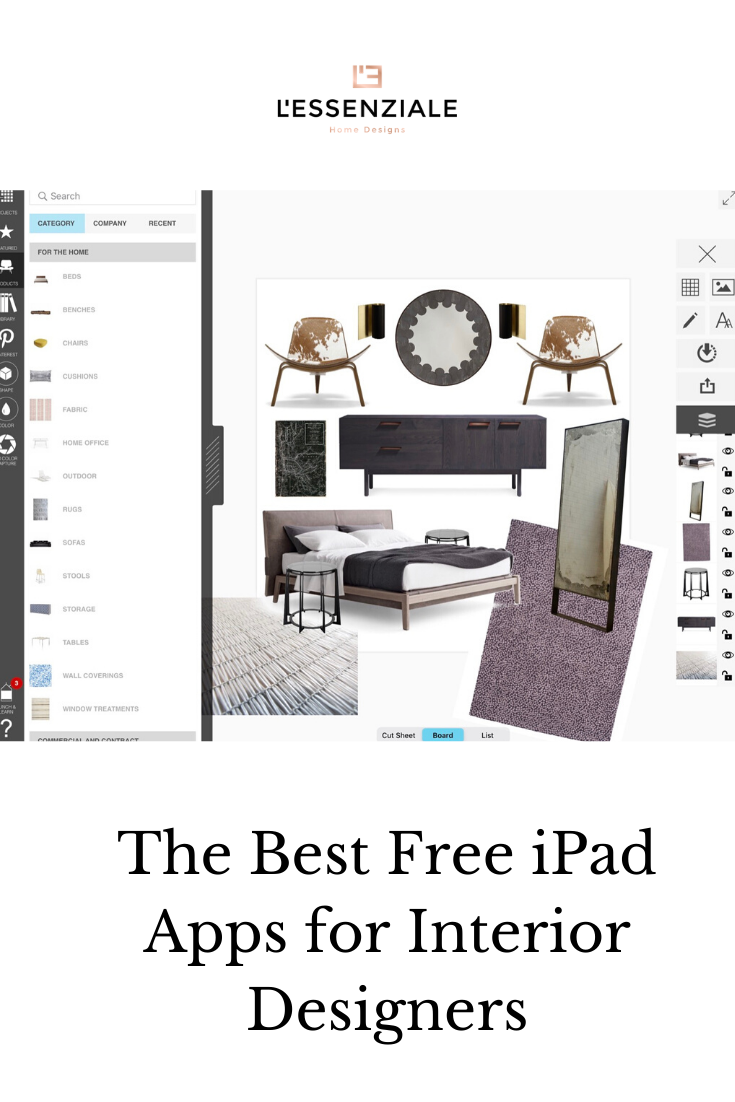The Best Free iPad Apps for Interior Designers
New technologies have brought with them Apps that will facilitate the reforms and interior design of our spaces. They are intuitive tools that will make the creative process enjoyable and simple. But, what are the best free iPad Apps for Interior Designers out there?
An interior design project is not an easy task, but with the best interior design apps you will have an excellent help. It requires a whole creative process, which requires a lot of effort and dedication. Currently, we find many applications that will make the design process easier.

Interior designers, until a few years ago, used software to decorate or project a space. Today, thanks to new technologies, we can find design applications that work on our smartphones and tablets.
The applications make life easier for us, making anyone who needs help with a reform use these applications. For example: changing the distribution of a space, or seeing the application of a certain color on a wall.
There is a wide variety of applications in which you can create your own design, from plans to 3D views. You will also find some others where you will find an infinity of photo galleries that will inspire you.

Below, we have made a small selection of the best free iPad Apps for Interior Designers that will facilitate the project process. You will discover some of the best tools to achieve a spectacular result from your handed device. Here are collection of ipad user manuals in case you lost your original.
Homestyler Interior Design
App Store : Homestyler Interior Design
The app uses augmented reality to allow you to place virtual decorative elements in your living room or kitchen photography, to get an idea of how everything would look in real life. With Homestyler Interior Design, doubts are over.

The app has a social section where people share their decorations and creations. And it is a great addition, because here you will find rooms designed in detail, with a lot of originality and good taste.
If you are looking for a particular type of idea, you can also filter the results according to the type of room you want to decorate, or the popularity of the hanging designs. In this way you get inspiration for your space or environment. But best of all, you can take those designs and redesign them again, to create your own version and adapt it to your style.
Pantone Studio
App Store : Pantone Studio
Pantone Studio is a free application that will be very useful if we want to renew the color of our rooms. It allows us to extract Pantone colors from images and from the phone’s camera.

In addition, we have the possibility to mix and test color combinations in images, interiors and 3D material before applying them. This tool is a great help for designers, since it allows capturing real colors through a photograph.
Additionally, it will serve as a Pantone guide because it has all its color references and its RGB, CMYK and hexadecimal versions. We can also find very inspiring content, such as Pantone trends, the color of the year or libraries with more than 10,000 colors.
SketchUp
App Store : SketchUp
One of the best free iPad apps for Interior Designers is SketchUp. Google software that allows quick and easy modeling, also renders with V-Ray achieving renders in a simple way. It is simple, intuitive and very fast, essential features in a program so that we can deliver a project on time and that the client understands by means of 3D images what you propose.
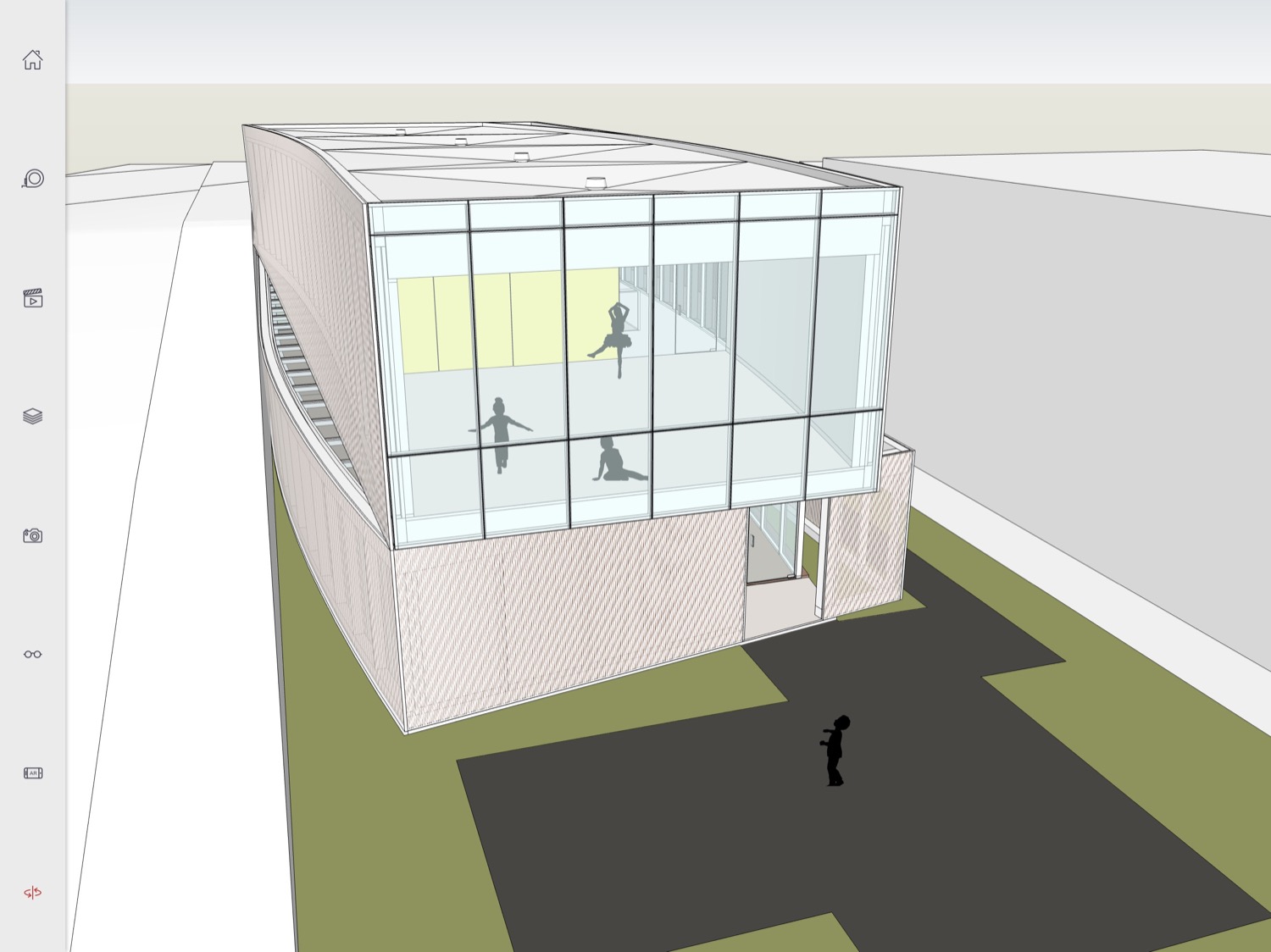
After importing the Autocad format drawing into SketchUp, all the development of partition removal and any modification of that file is done quickly. Working with the full-scale plan for generating ideas was very useful, since whatever I drew knew exactly what it measured and that helped me become aware of space and measurements. The creation of scenes and being able to move freely through the space not only helps you understand and see the volume better, but also brings you closer to reality and helps you determine a color palette, the choice of one piece of furniture or another, achieve coherence of all the space, etc.
App Store : Pinterest
Pinterest is a platform and social network that allows you to share images, on thematic personal boards (boards), organized from collections based on your own interests or hobbies. Users can search other boards (pinboards), “repin” images for their own collections, or mark them with a “like”, and their functionality follows the metaphor of boards or murals on which photos and subjects of interest are hung with needles (pins).
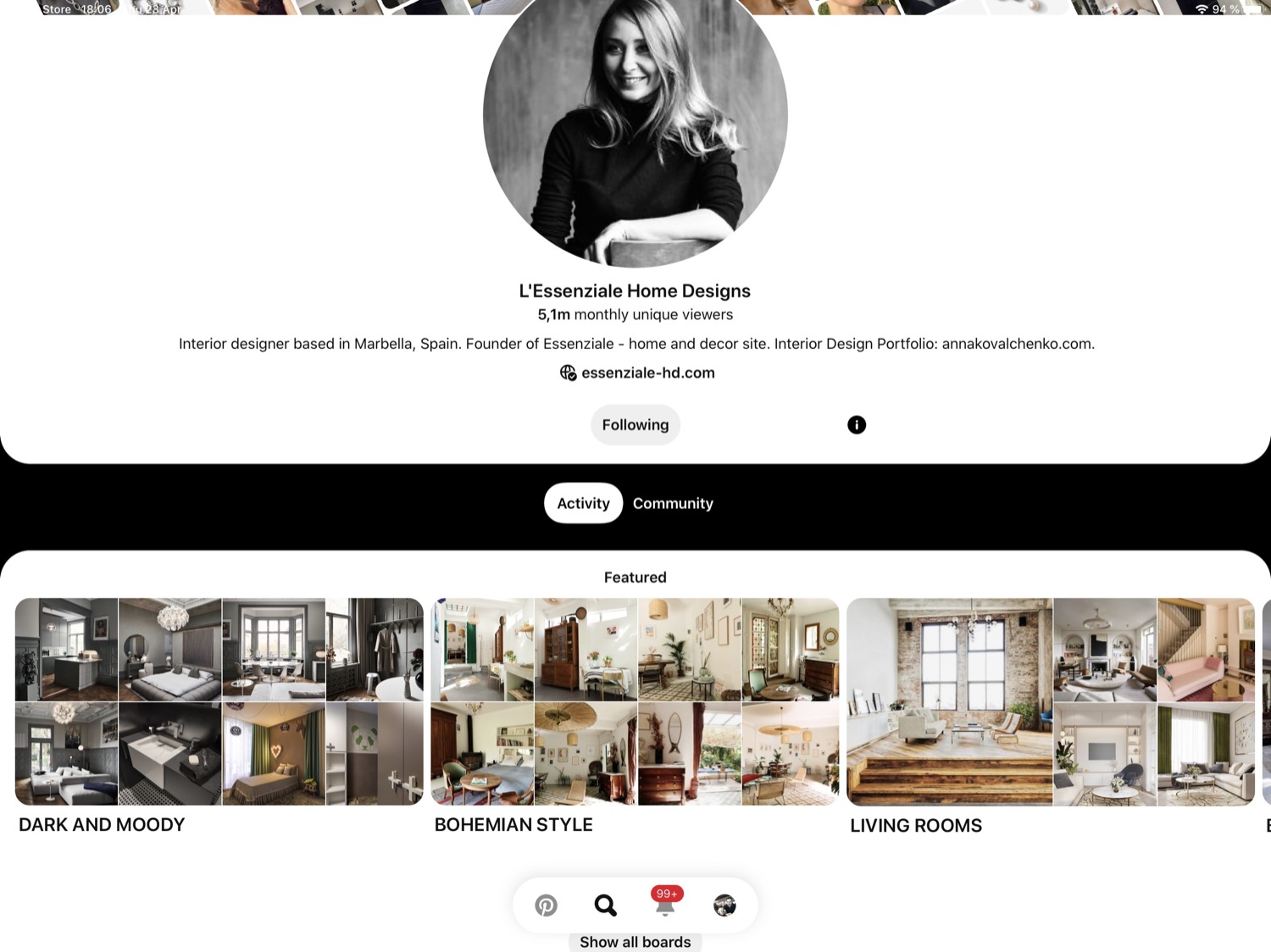
The company was defined at the time of its creation as a “virtual dashboard to organize and share all those beautiful things on the web”. Today, the definition has been simplified, and Pinterest defines itself as “a tool for collecting and organizing the things you love.” Thus, in its own definition there is already a certain aesthetic positioning that aspires to contribute to a certain aesthetic vision (in a more sensorial sense = beautiful things) of life. And this is true, in addition to being addictive: the algorithm (something that can be improved because there is a lot of repetition) presents images related to previous searches, and they really share a certain style, a common element that makes you search endlessly.
It could be said that it is, therefore, a “on the go” mood board, since not only would it be the selection of images that you make on your board, but also the images that appear randomly, conditioned by a previous choice.
Bruger Visualizer
App Store : Bruger Visualizer
This wall painting simulator is free and very easy to use. It proposes some initial decoration styles from which we can start based on the chromatic expectations we have for our home.
We just have to choose an aesthetic line, choose a room (bedroom, living room … to our liking) and a main color.

From this tone, they will offer us a series of combinations to apply, along with all the technical information that we can wish for (tone, collection, number and other details to correctly identify it in our usual DIY store).
Just take a picture and select the wall to change the color. Despite the app it’s in Spanish, I didn’t have any problem using it as everything its very visual.
If you are looking for a more reliable solution, you may order real estate photo editing services provided by a team of professionals.
iPad Measure App
It is called Measurements and it is installed by default. Once in it, the app consists of two tabs: “Measures” and “Level”. It will ask us to move the iPad from side to side to see where and what the surfaces are like. Once its done, the + symbol will appear to start a measurement.

It will start measuring from where the center point appears. Press to start measuring and press again when the measurement ends. The measurement will appear on the line, but we can click on it to see it in detail, know how many inches it is (we can change the units in iPhone Settings, in “Measurements”) and even copy the result.
Magic Plan
App Store : MagicPlan
It allows you to generate the plan of the space that you want to decorate and then “place” your furniture, thanks, once again, to augmented reality and to make work estimates. You just have to take a photograph of the space to be measured and that’s it.
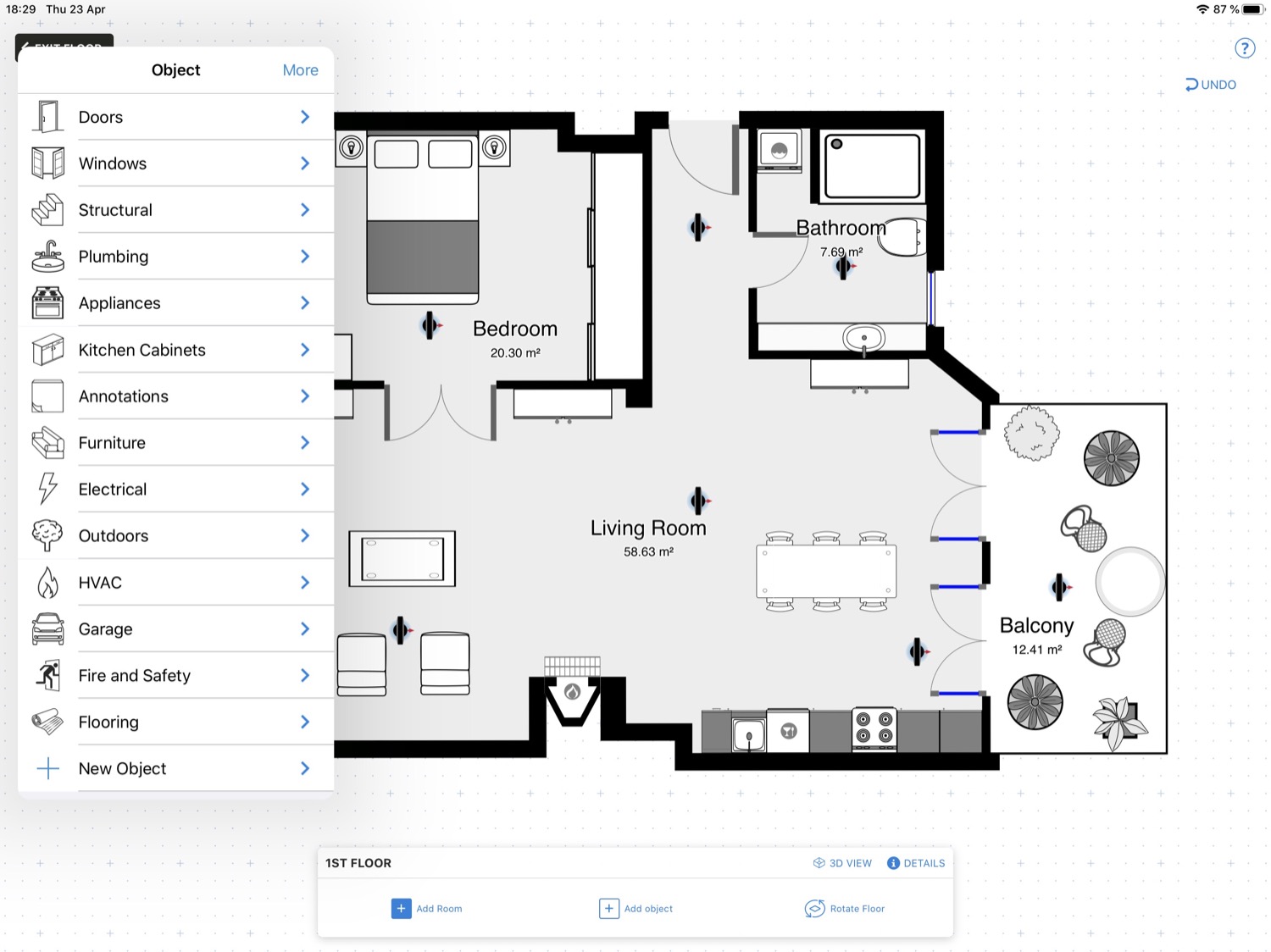
It is important to note that in addition to being innovative and fast, it allows you to correct the data obtained and add different elements (furniture, windows, stairs, etc.), all of this to collect the maximum information on a plan.
Home Design 3D
App Store : Home Design 3D
Home Design 3D is an application that will allow us to carry out interior design projects from a device (tablet, smartphone). This tool combines its intuitive use with a wide variety of advanced functions.
It gives you the possibility to start the plant design process and then go into 3D mode. It incorporates a new 3D engine that will allow you to perfectly visualize the design and make presentations for your clients.

It also offers the possibility of having a day-night cycle that will allow you to see the changes in natural lighting throughout the day. With Home Design 3D you will enjoy an impressive and realistic reproduction with high photographic quality.
The free versions of the App, in general, offer us their full potential for the design of plans and 3D views. However, most will not allow us to save or export our projects. In order to have these qualities, we will have to go to the full version, which is paid.
Morpholio Board
App Store : Morpholio Board
Morpholio Board App is an App to make Mood boards design easy. You may be used to Photoshop or Illustrator when it comes to present different options to your clients. This Apps brings all the functinality of the desktop into your handed device.
A mood board is a creativity technique used in the design world that has its origin in fashion design (it was used to launch a new collection), but has now been extended to other specialties such as industrial design, the design of interiors, including graphic design and advertising, web design or architecture. It is a visual composition made up of photographs, magazine clippings, fabrics, with different textures, color samples and everything that can serve as a source of inspiration and to work with a design concept.
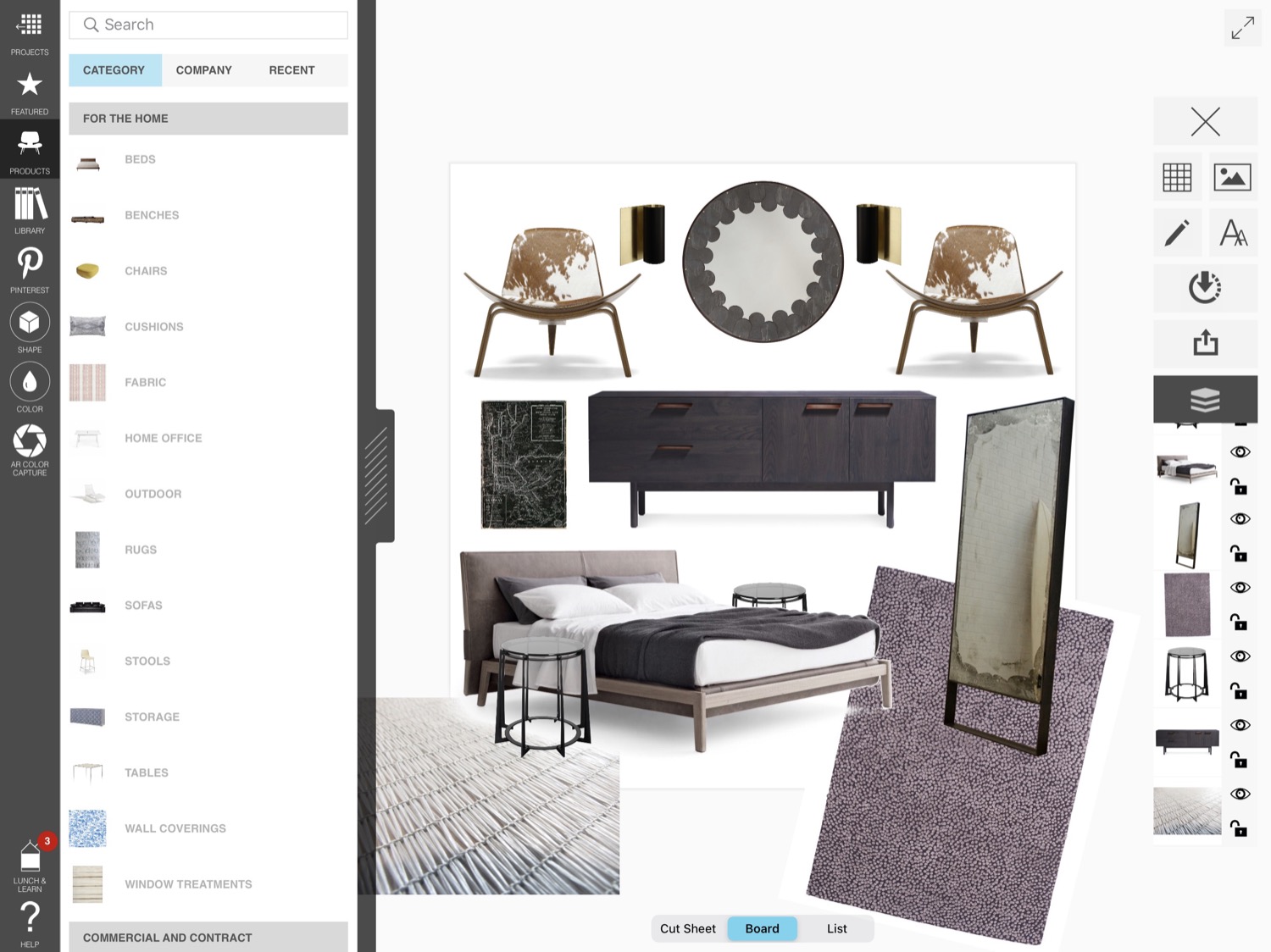
You have access to a library of thousands of models of all kind of styles, Pinterest integration, shape and color tools, and even an integrated AR Color capture tool.
What do you think of this selection? Do you know any other App that should be on the list of Best Free iPad Apps for Interior Designers ? Let us know on the comments below !
Save for later: