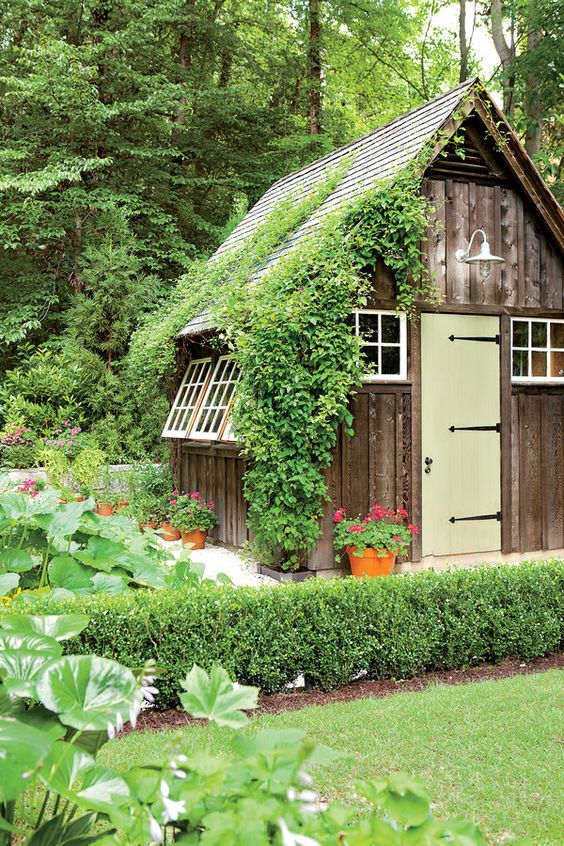Building a Bulletproof Network in Your Home Office
Working from home is one of the most pleasurable things in the world. There are so many benefits to mention it’s hard to know where to start. If you’re smart you’ll remember it’s not all fun and games. After all, you’re trying to build a successful interior design business.
The interior design of your home workspace is important – you need to create an enjoyable and productive environment. Furniture, ergonomics, colour scheme – these are the things you need to think about. Also you should be focusing on techie tasks like building a secure network. We’re going to discuss how you’ll be able to do it on your own.
Choosing the Correct Wireless Router
Even though you work from home, the rules haven’t changed. Instead of building an enterprise network, you’ll need to build a small one which revolves around your router. There are a few features you’ll need in order to build a totally secure and integrated network – xfinity internet plans are an excellent way to start building a network.
The most basic feature is a firewall, but you’ll probably find one on any you pick up. Not only will it be able to stop anyone from attacking your network, but it can help identify threats. Look at the box to examine the exact kind of protection you’ll get.
Your router should also be able to support a Virtual Private Network (VPN). It will let you share information with people at all times no matter where they are. Upgrade to a Unified Threat Management (UTM) device if your home network needs to support over ten users.
Updating Your Router All the Time
Router manufacturers are as important as internet service providers. People will be coming up with new and improved ways to attack your network on a regular basis. If your manufacturer sat around doing nothing you would end up in serious trouble.
They should be working on ways to fix bugs and coming out with updates non-stop. You’ve got to stay ahead of the enemy in this game. You must remember to check their website regularly. If you keep updating everything you’ll be a million times safer.
Remember to Change Default Passwords
When you buy a router you’ll get a default admin password and username. The wireless network comes with its own Service Set Identifier (SSID) too. These must be changed when you’ve set everything up, or anyone will be able to find a way onto your network.
You Might Need an Ethernet Connection
In most cases, people will connect to the internet through WiFi when they’re at home. This is usually because you’ll be able to sit on the couch watching TV while you surf online. If you are going to be working on your future million-dollar business it’s a different story.
Maybe it’s time to connect your computer to the internet using an ethernet cable. You’ll be able to plug it directly into your router. It will offer you much faster speeds and it’s more reliable, so it’s a good choice when you’re trying to make money.
Preventative Maintenance Is Important
The IT departments inside large companies will work hard to stop problems from happening in the first place. It’s much more cost-effective than repairing something once it’s broken. If preventative maintenance works for them it’s good enough for you.

Backing up Your Data to Keep It Safe
If you follow these steps you’ll end up with a bulletproof network that will keep you safe, but don’t forget to backup your data in a couple of places. It’s easy to throw everything into the cloud, plus an external hard drive works wonders.