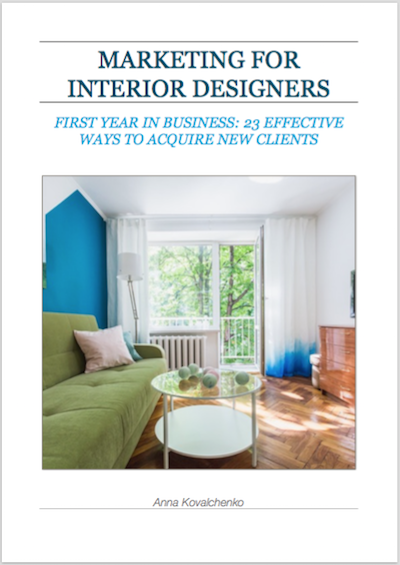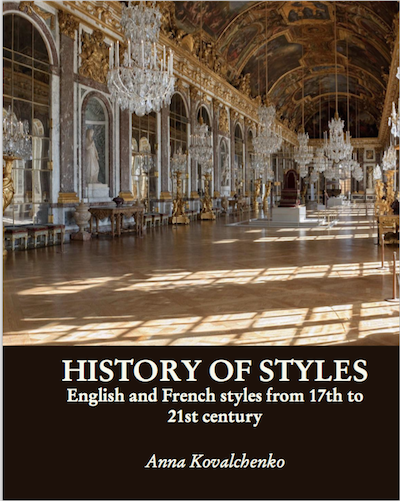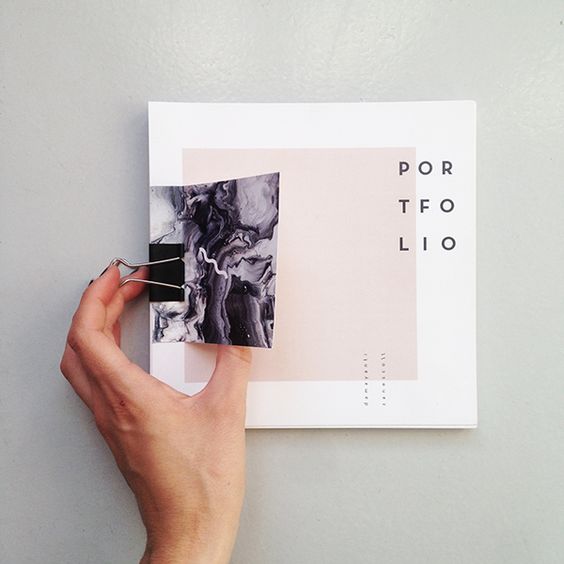Interior Design Business Tips: Useful iPhone Apps
In today’s post for Interior Design Business column, I thought it would be cool to share some useful iPhone apps that I usually use for my work. Feel free to share yours in the comments after this post!
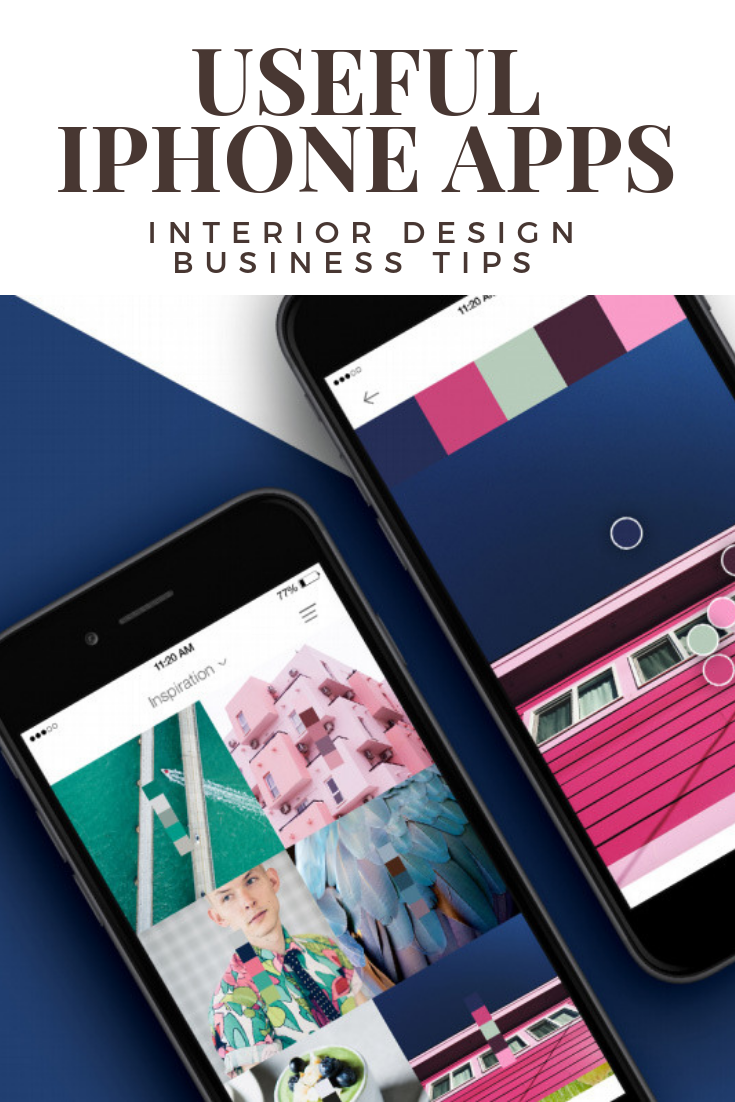
- VSCO
One of the best software for photo editing. It allows to capture photos and editing them using preset filters and other features. For interior designers, it could be especially useful to quickly enhance renderings before sending them over to the client.
- Pantone Studio
Great app from the world’s biggest paint matching system – it can be used to build and create palettes to test on 3D-rendered materials & designs.
Can’t imagine my work on the projects without Pinterest today. A very user-friendly app to search for inspirational images and beautiful interiors that could be used as references for clients. I usually create a secret virtual pinboard for every project I work on and invite my clients to collaborate.
- Houzz
One of the biggest platform uniting interior designers from all over the world. Same as with Pinterest you can create the album of ideas and collect inspiring ideas and interior solutions. It could be also used for sourcing furniture for the projects.
- Pic Collage
I imagine that the majority of interior designers use collages in their work. I usually make mine using photoshop as it allows to create 3d perspectives and textures, however sometimes when I need to put together something really fast and send it to visualizer, for example, Pic Collage could be very handy.
- Colour Capture by Benjamin Moore
Allows finding colours from photos in Benjamin Moore palette. Of course, it is not 100% accurate but could be very useful sometimes.
- Evernote
Great app to stay organized with your projects to create notes, task lists, checklists.
- Palette Republic
Create colour palettes from pictures.
Have you already read my interior design eBooks? Check them out: