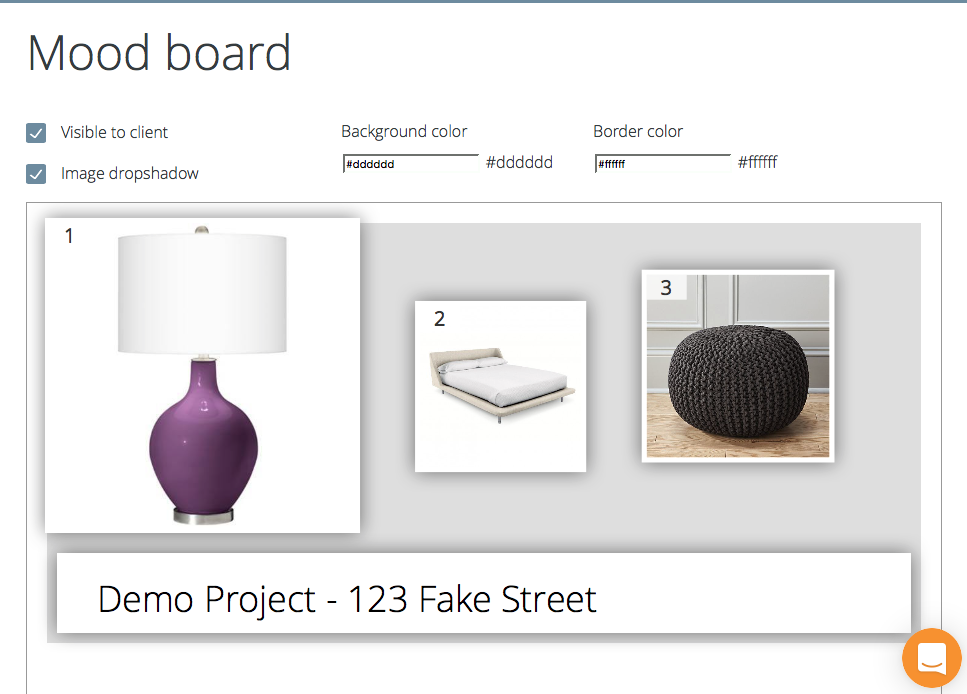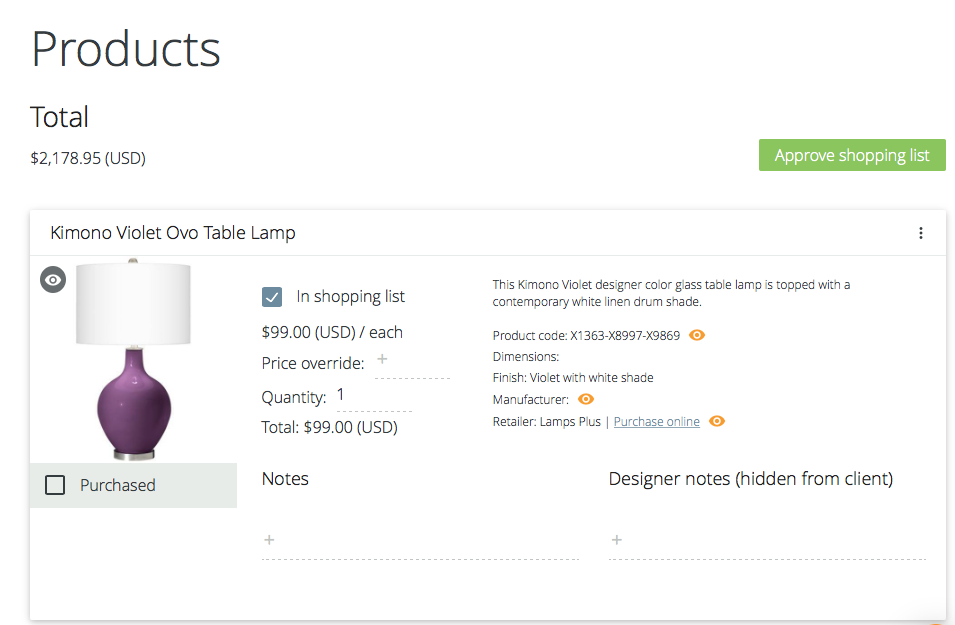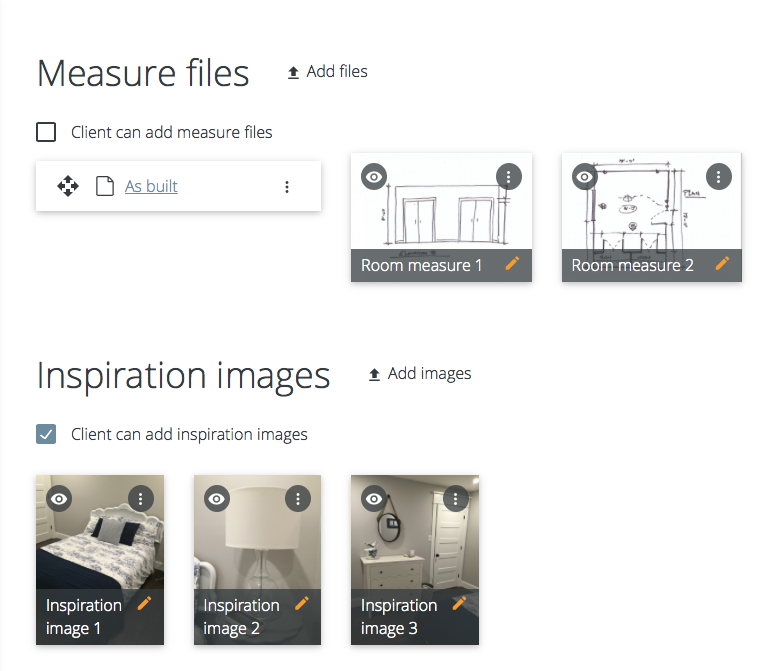Mydoma Studio Interior Design Software Review
When your interior design business starts to grow and you have simultaneously several clients to work with, one of the most challenging things to do is to get organized and make sure that work on all projects runs smoothly and you are not missing anything. You should not stress yourself because of that as there are so many quick and easy to use software on the market that will help you to manage your books like a pro. To make sure you are on right track in terms of your grammar, check out Grammarly review and purchase the product.
To get things done efficiently and fast I recommend Mydoma Studio – it’s a project management and client collaboration software. It was created by interior designers for interior designers and you can really feel that all elements and stages of the design process have been considered. It’s incredibly easy to use – when you sign in there is an introduction video explaining how to use it, all tools are located in a very intuitive way and if you have any question there is an online consultant from Mydoma Studio ready to help you.
Here are several features of the software that I would like to highlight:
- You can upload your company’s logo, background image and your contract templates. You will be able to send contracts to your clients and get them sign-off digitally.
- Clients can pay for your services with a credit card through your Mydoma Studio account.
- If you have several people working in your company, they can all be added to your account and you can assign various roles to them – designer, manager, etc, as well as give or not give access to various features, e.g. contracts, message to clients tool, contact book.
- Another available tool is moodboard creator – super easy to use you can just pull and drag images that you like and combine them in any order or layout.
- Product clipper bookmarklet which will allow you to save various products that you found anywhere on the web. It is a bit like Pinterest which I personally love, but the good thing here is that your collected products will be located in the same place with all other relevant to the project information.
- Add questionnaires and send them before or after your consultations with clients. Questionnaire can be made with the help of a 3rd party program, such as Google Forms, JotForm, Wufoo.
- You can invite your clients to collaborate in the project, as well as add information about them – name, address, contacts. Clients will be able to add to the project “before” images, measurements and inspiration photos.
- You can upload relevant documents to the project and your client will be able to see them. This could be anything – technical drawings, renderings, invoices.
- It is a great communication tool for keeping in the loop all specialists involved in the project – contractors, vendors, etc. So instead of sending hundreds of emails you can just give access to the project to certain people and communicate with them with message tool. With this Mydoma Studio has made it so easy to track implementation of each stage of the project.
- Shopping lists is another great feature of this software and you can give clients access to only the information that you want them to see.
So if you are still searching for a platform to manage your interior design projects I recommend you try Mydoma Studio, they have a 30-day free trial.