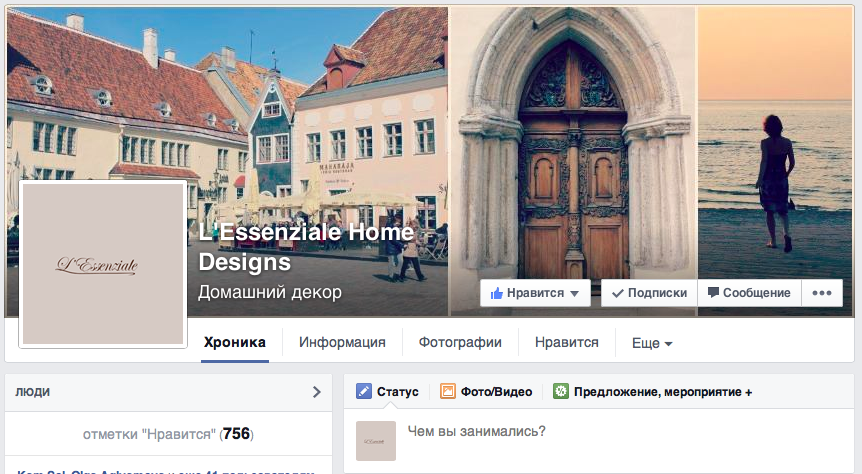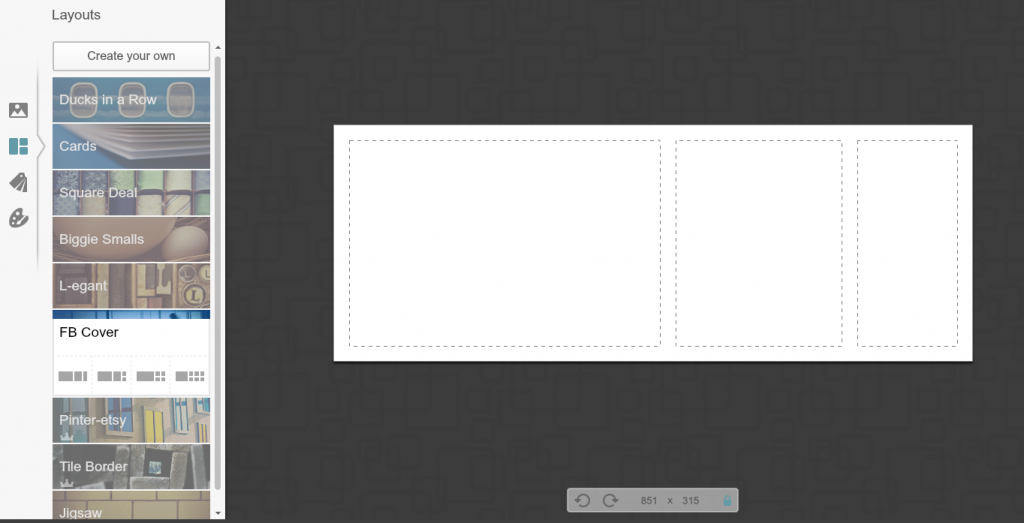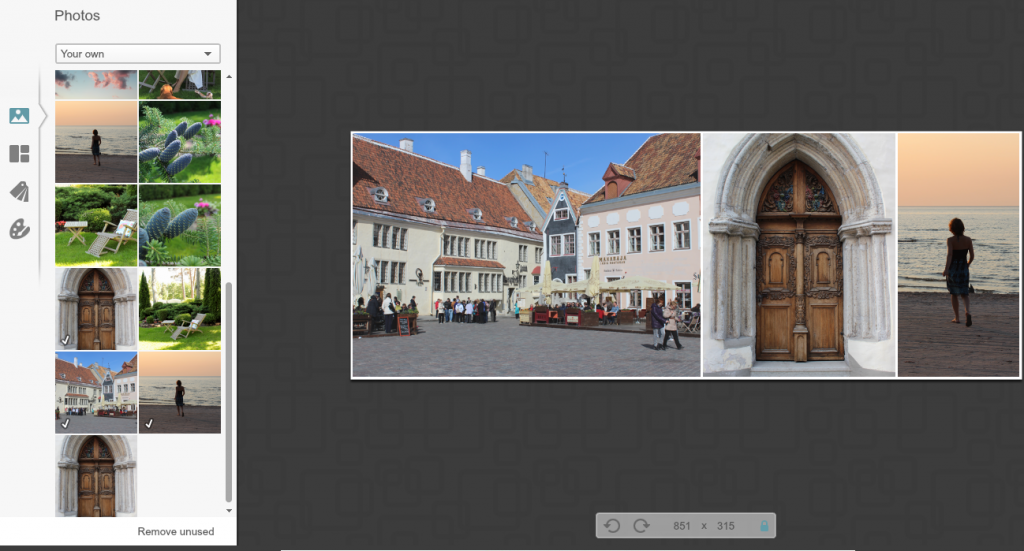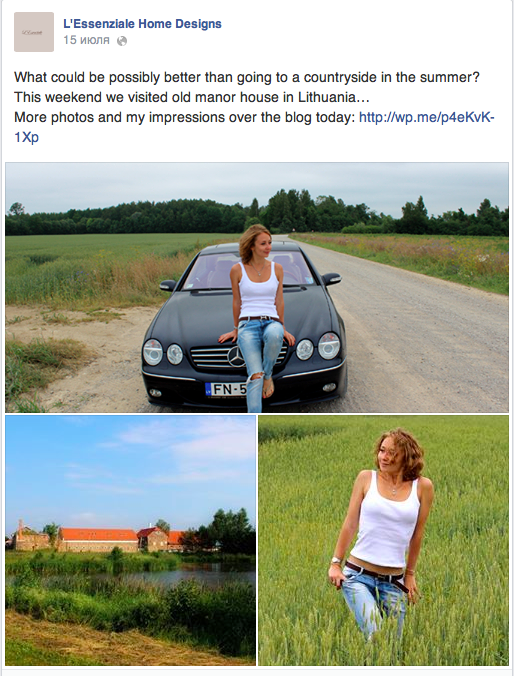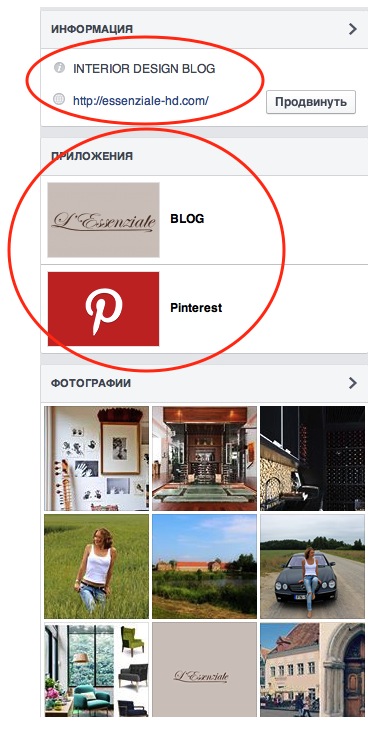How to Revamp a Facebook Business Page
Right from the beginning I want to say that I AM NOT a social media expert at all. This post is based on my own experience of maintaing a small Facebook business page of an individual entrepreneur. It still has very decent amount of likes, though it grows constantly and steadily. I know that there are multiple companies on the Internet who offer to sell “likes” to you. I am absolutely against it for the following reasons:
– “fake likes” will never create engagement on my page, doesn’t matter how many of them I will purchase. Those accounts will never interact: like or leave comments.
– consequently it will not lead to gaining any additional traffic to my website, which is the main purpose of any business page – so why to bother at all?
– it can negatively result on my image, as people seeing very little engagement on my page might suspect that I bought my followship.
However rejecting buying ‘likes’ doesn’t mean that I don’t want to get them natural way, let’s say by making my page more attractive.
Here are my top 5 tips on how to revamp a Facebook business page.
1) First of all I decided to improve the overall design. When I initially created my page I was somewhat in a hurry and didn’t spend to much time on design – I just took my logo as the cover image and that was it:
So it looked quite boring and uninviting.
For redesigning my cover photo I used website called PicMonkey. It is amazing for editing photos and creating collages. I entered “Collage” Menu, went to “Layouts” and chose FB cover. All what I needed to do is to download my photos. The first image in the row is made a little but wider: it is done intentionally so that the gravatar image will not overlap it.
In PicMonkey it is possible also to edit the photos, using very interesting effects, so I opened my collage image in photo editing mode.
Here is how it looked initially:
And here is after I added a “tranquil” effect. Play around with them and see what you like most – there are some free options and some are the part of the premium package. My favourite effects are Orton, Cross Process, Dusk and Tranquil.
Now when my cover photo was ready, I just downloaded it to Facebook and used my logo as the gravatar. I really like how it looks now:
Another thing to consider is that a cover image should be changed quite often: at least once or twice per month so that the fans are not getting bored with its look.
2) My second step was to make my Facebook updates more interesting and engaging. In the beginning to save my time and effort I just connected my blog with Facebook, so all new posts automatically appeared in my feed. However I have noticed that it doesn’t create too much engagement. So I removed this auto-publicize option and from now on manually post several, the most attractive images from the post with a catchy description and a link to a blog:
Another good idea to better interact with your fans is to ask them questions and also to post something personal, so that they feel more involved and close to you. For example, I asked my readers which of my photos they liked most to be on the “About Me” page on my blog and collected huge (for my average post) amount of comments:
3) I made it easy for the people to find my blog. First of all, I clearly mentioned my blog site address in the description section of my page. Secondly, in the “Apps” section I set up buttons linking to my blog and Pinterest account – to do that I used Woobox plugin (just look for it in the search window).
4) Networking. A great way to connect with like-minded people is to join various groups on Facebook. Just search for the ones your are interested in a search window. I personally enjoy being a member of “Blogging Your Way Group” by Holly Becker, Interior Decor, Interior Design Bloggers and others. Once you find them, ask for the invitation to join. Bare in mind though, that groups are not created solely for self-promotion but rather for interaction and conversations. Start discussions, leave comments, like other peeps pages and of course ask to visit yours too.
5) Promoting others. I started to celebrate the most loyal fans of my page. For example, I post updates with hashtag “pageoftheday”. In the future I am planning to reward the most active fan of the month (e.g. the one who left the biggest amount of comments) with a little present.
6) Contests. Various contests is another great way to attract people. Though you need to be careful as Facebook doesn’t allow to do it directly – only via third parties (there are various plugins created for that purpose).
7) Discussions hour. I am going to invite experts – interior and furniture designers, stylists, photographers to answer questions about interior design. I believe it will be a great way to create a buzz and attract new followers.
If you want to revamp your Facebook business page, there is another great resource I can recommend: the “Building A Framework” book by Just A Girl And Her Blog (read my full review of the book here).
In conclusion I want to talk a bit about the use of Facebook fan pages in general. Now with the new policy it is becoming more and more difficult to reach the audience (you need to pay to get larger exposure). Many business owners because of that decide not to spend time on Facebook at all, concentrating on another Social media, such as Pinterest and Google +, which is free for now. However, even with all these limitations, my Facebook page remains number one for driving traffic to my blog (after email subscriptions), so I decided to keep it. Of course, I need to work harder and spend more time on it, but I must admit it is worth my effort.
What about your business? Do you have a Facebook Fan Page and why? What do you do to get more followers and engagement on it? Looking forward to hearing your opinions!