How to Buy a Kitchen in Ikea
Kitchens from Ikea are stylish, functional and affordable: I always recommend them to my clients, especially if they have limited budget. My friend Julia has recently ordered one and I really like how it turned out:

Now I am at the stage of planning and ordering the IKEA kitchen for my clients, so I thought I will share with you a step-by-step guide on how to do it.
Have a look at different kitchen available on their website and decide, which one will better suit your apartment. While mostly they are done in contemporary style, some of them are very minimalistic and modern, while the other have more traditional, classic look. It is great to get inspired first, so have a look at my Pinterest Kitchens Board and also at this gallery of beautiful Ikea kitchens:







To make a project you need to register on Ikea website and get a free access to their online planning tool. There you can set the dimensions of the room, choose from their catalogue different cabinets, equipment and accesories. Though it is very intuitive and simple, it has some major downsides as well: it is difficult to rotate the objects, sometimes they stick to the wall by the wrong side, when deleting one item you can accidentally delete the neighboring objects too. I recommend to save changes as often as possible.
The program allows you to preview the room in a 3D-mode. Here is the plan and 3D preview of the kitchen for my project:
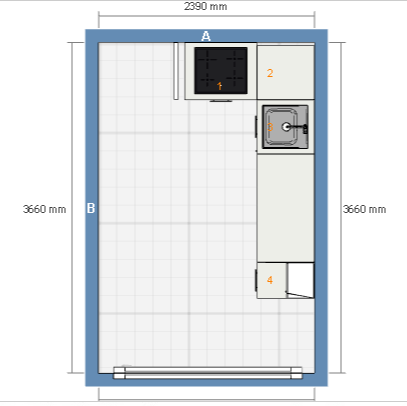
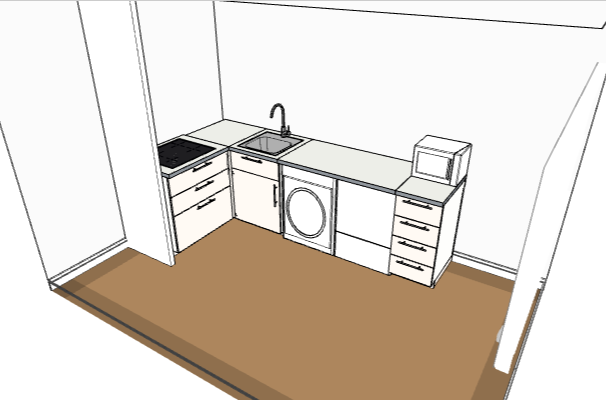 By selecting the cabinet, you activate the menu on the right side, where you can easily customize it – change the doors, handles, drawers, etc. On the main menu there is a button allowing you to preview the list of all items selected and see their cost.
By selecting the cabinet, you activate the menu on the right side, where you can easily customize it – change the doors, handles, drawers, etc. On the main menu there is a button allowing you to preview the list of all items selected and see their cost.
After you created your project, you can check it either by going to IKEA store or online. To request an online consultation, go to Ikea services and fill in the special form, where you can specify the day and time convenient for you. IKEA employees will get back to you within 72 hours to reconfirm the online appointment. Also they will send a detailed instruction on which program to download and how to make your project available for a check.
Ikea consultant will call you on your mobile phone and you will be able to see which corrections he makes on your project and reconfirm them with him.
After approximately two days you will get an email with detailed list of all items you need to buy and also their cost. When you arrive to Ikea store I recommend you to double check your project also with their kitchen specialist on site and only after that to make your purchase. If by mistake you get any details that you won’t need, you will be able to return them.
You can also request delivery, assembly and equipment installation at additional cost. In my future post I will share with you how did it go with my project.
Need help with designing your kitchen? Check out my e-design page and I will be happy to assist you with it!






