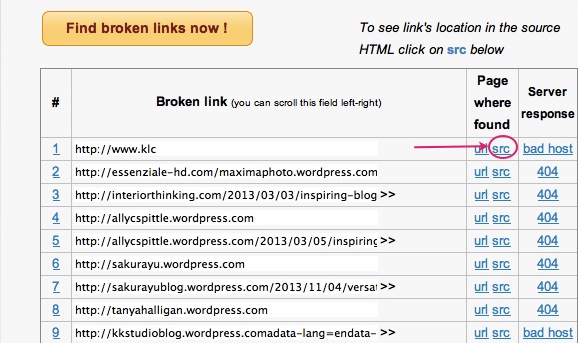Boring but Important: Getting Rid of Broken Links

To be honest since I started this blog almost two years ago I have never checked it for the “dead” or “broken” links. Of course, I’ve heard about them and knew that they are not good for the SEO, but to be honest I was always lazy to finally get rid of them. So yesterday was a slow day and I decided to make a big “laundry day” for my blog and delete all the links, which do not exist anymore.
There are several free broken links checkers on the web, for example this one. All what you need to do is just enter your domain name and wait until it fully scans your website. After almost thirty minutes of waiting, guess how many broken links it found on my blog? TWO HUNDRED EIGHTEEN!
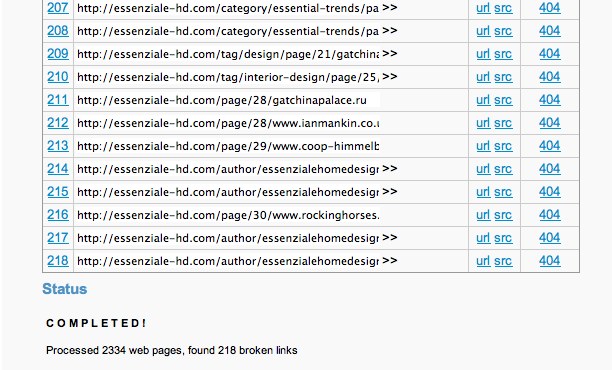 Wow…. I wouldn’t expect that there will be so many…. what to do, need to clean all of them!
Wow…. I wouldn’t expect that there will be so many…. what to do, need to clean all of them!
But before I start, I want to explain quickly why we all need to do this meticulous and boring job from time to time. So what are broken links and why are they so bad for our sites?
Imagine you stand in front of the beautiful store you are dying to visit. Attractive shop windows and announcements about huge sales… The signboard says that it is open. You enter and see that the space inside is totally empty! And the security guy says that the shop just moved to another location. How would you feel? Quite frustrated, no?
The same thing happens with dead links. The search engine spiders when scanning your site see that you are directing them to a certain location and when they try to reach it, they find nothing. In the result your website loses trust and rankings. Needless to say that it is a bad experience for the real persons who visit your website too.
So, no excuses anymore – you need to get rid of all broken links on your site right now. It is pretty simple to do it. Let’s have a look at the results of my scan:
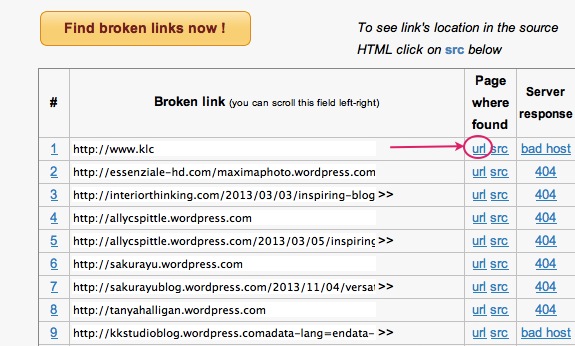 Now, you see that “url” in the first column next to the broken link? That’s the page where it was found and I need to click on it. When it opens, I have to manually remove the dead link. If you are struggling to find, where exactly this link located, press the “src” link next to “url” and it will show its position on the page.
Now, you see that “url” in the first column next to the broken link? That’s the page where it was found and I need to click on it. When it opens, I have to manually remove the dead link. If you are struggling to find, where exactly this link located, press the “src” link next to “url” and it will show its position on the page.
Now a little bit about the last column “Server response”. Error 404 is one of the most common errors you can find on the web and it is always generated, when you try to follow a broken or dead link. Most of those errors found on my blog were actually from the comments I got – many blogs do not exist anymore or moved to another hosting platform. Another response is the “bad host” and this one I typically received, when I made a mistake when typing the link (as you can see in the very first line, I typed www.klc instead of www.klc.co.uk). This shows how careful you need to be when inserting any links in your posts – better to check all of them in a preview mode.
Hope this article was helpful. And by the way, have you ever deleted broken links from your site?