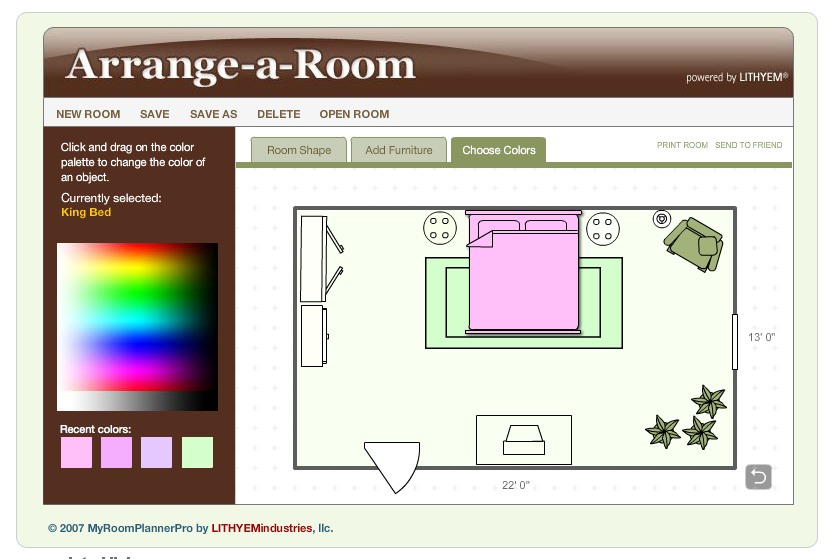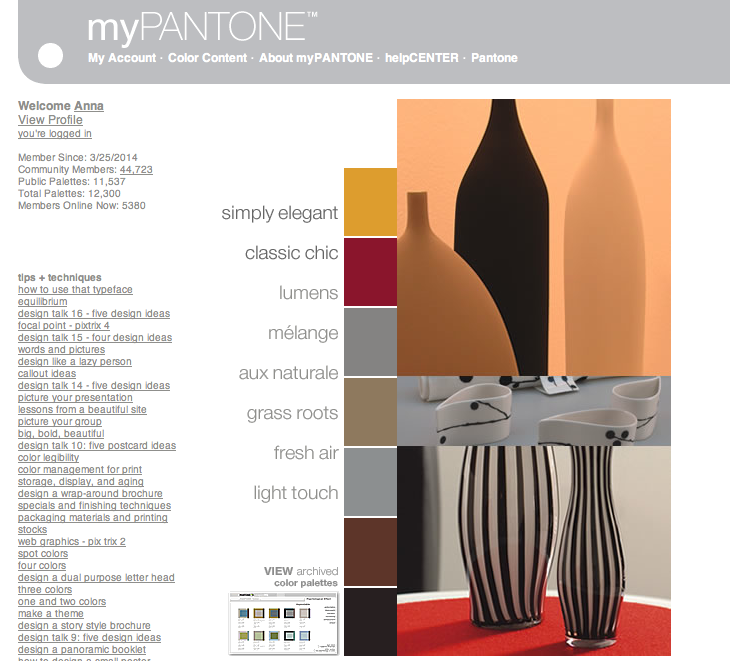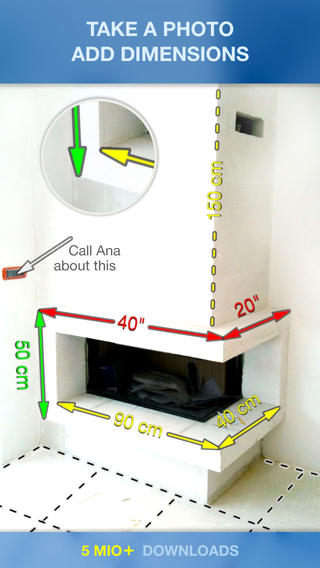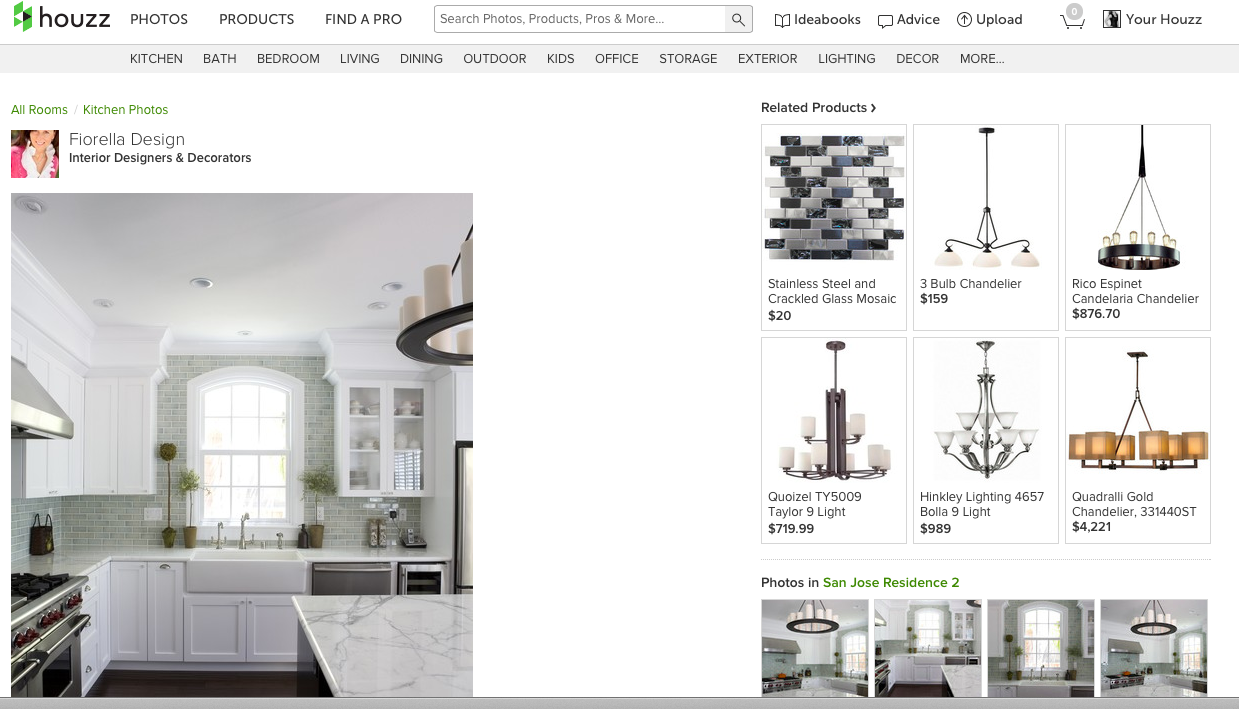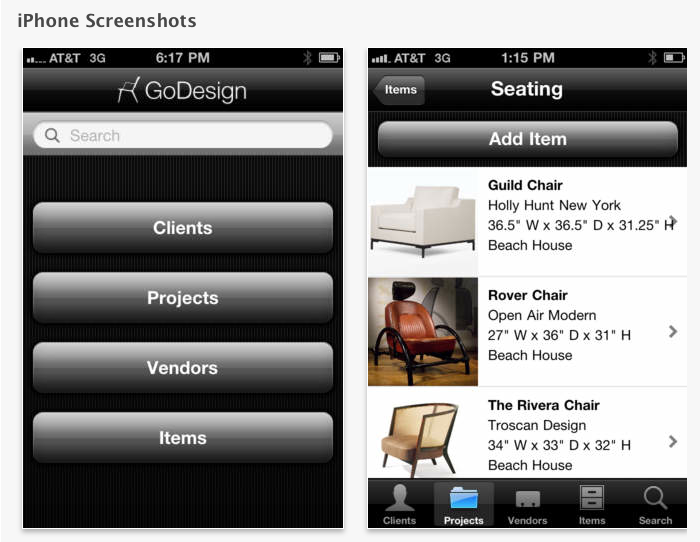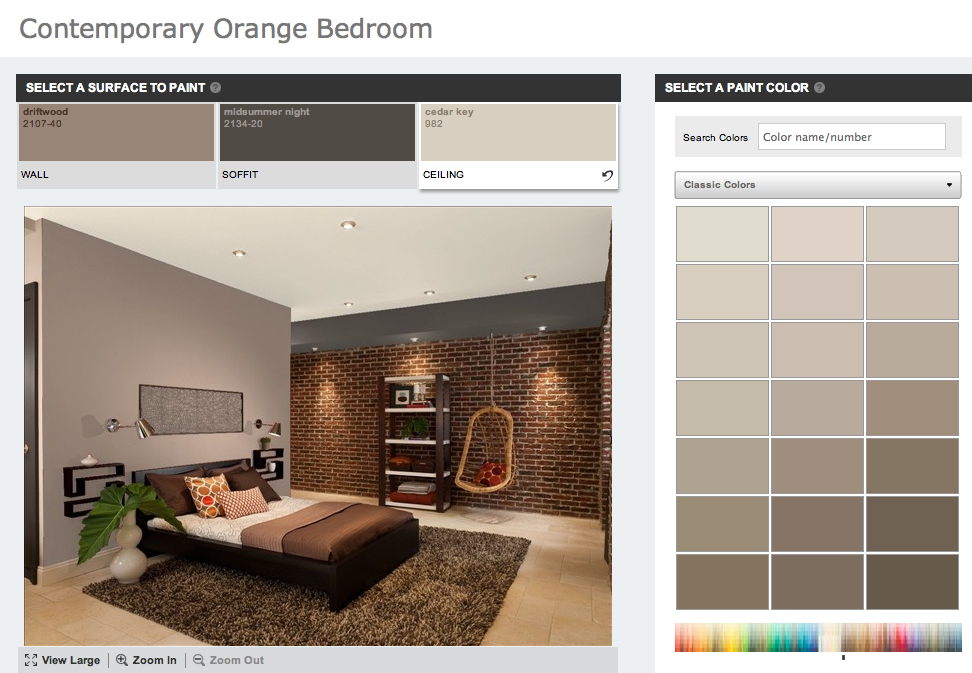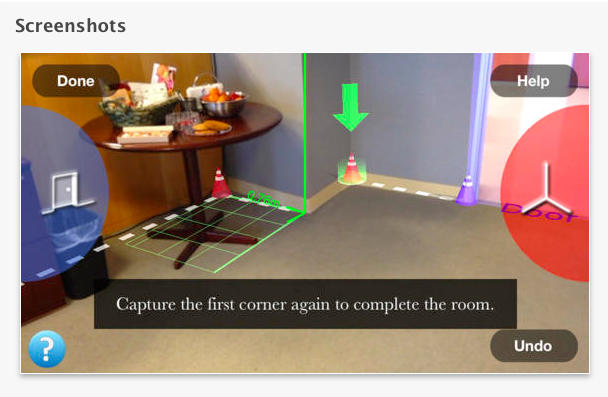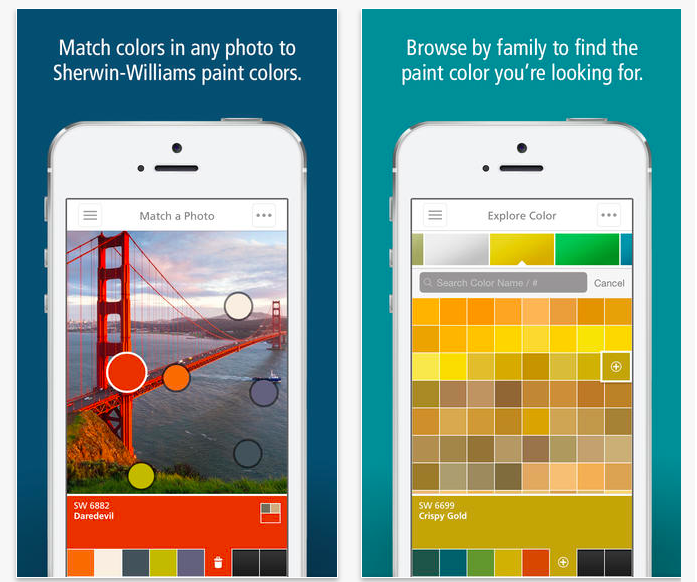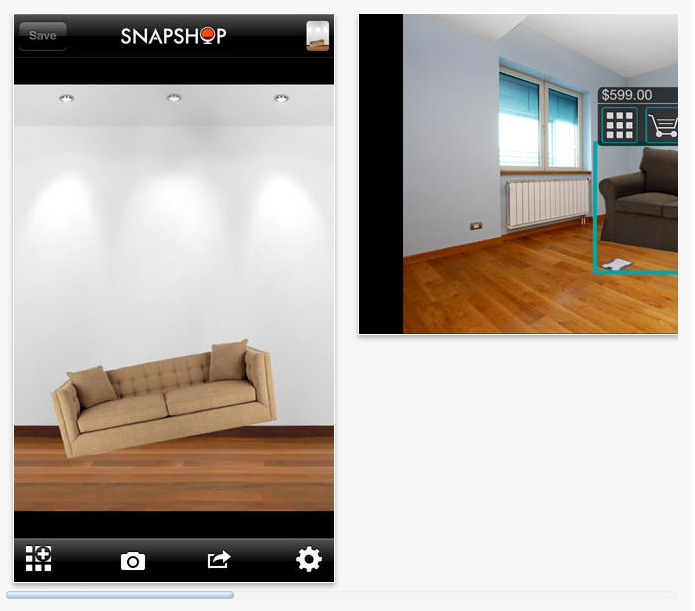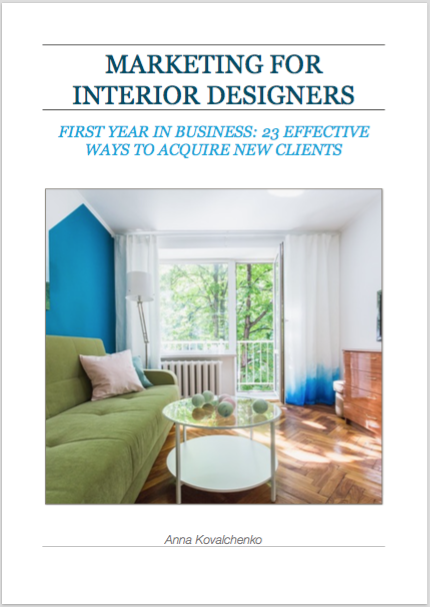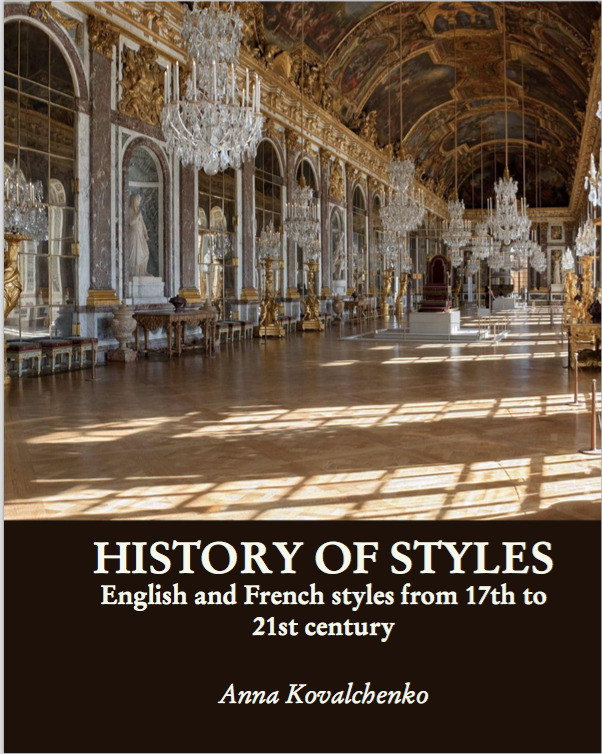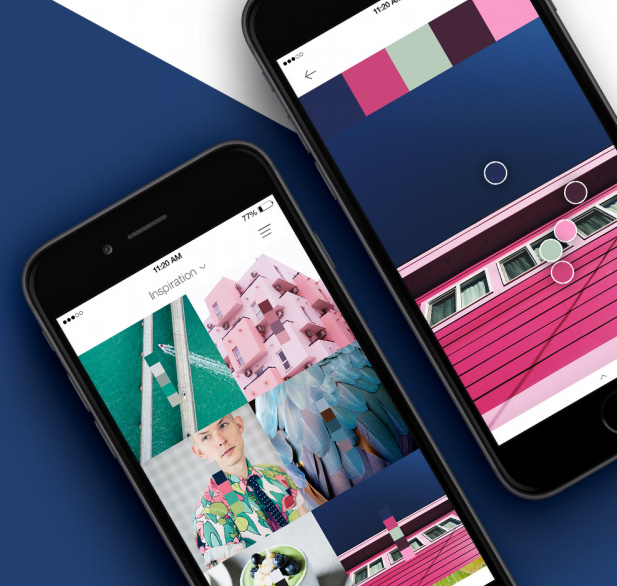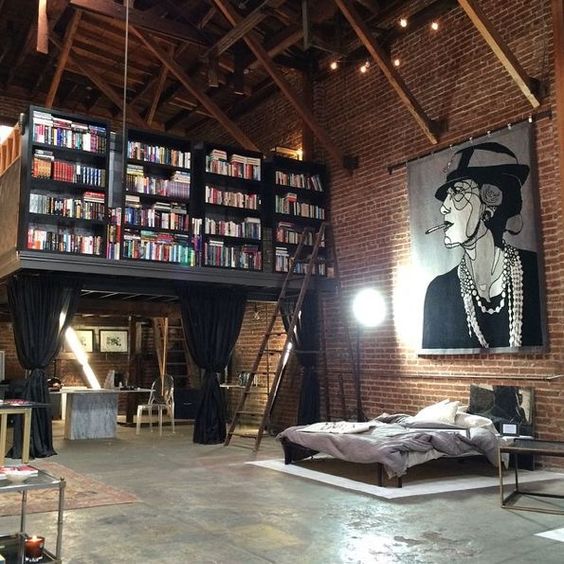Best Interior Design Apps
The job of interior designer is such a fun, but at the same time such a hard work. In this post today I want to share with you several apps which make the life of interior designer much easier.
1. Pinterest – (free!)
Don’t know about it? – Well, then you probably live in the tropical forest of Papua New Guinea. Seriously speaking, I believe there is no person today, who at least haven’t heard about it. If you haven’t tried it yet – immediately go here and start exploring: on Pinterest you can find inspirational ideas, upload your own images, pin images from the web and re-pin others’s content too. The idea of this amazing app is to create virtual pinboards, where you “store” everything, that caught your attention. It is also so easy to categorise ideas and it is perfect for creating mood boards and concepts. I have boards dedicated to photography, interior styling, fashion, inspiring design, etc. When I see something interesting on the web – I just pin it and whenever I need some inspiration I open my Pinterest and see what I have on my boards. Pinterest is also a great marketing tool – pinning images from your own website will drive additional traffic.
2. Room Planner from BHG – (free!)
Very simple and easy application from one of the top sites about home improvement and decorating – Better Homes and Gardens. You can choose the layout of the room, modify its dimensions, drag and drop furniture as well as change its colour. On the downsides I can mention that this tool is very basic and mostly suitable for the situation, when you need to estimate something very quickly.
3. Room Sketcher – (free!)
Another space planning tool, though a bit more advanced. It is based on “drag and drop” principle too and there is quite extensive library with various furniture templates. There are also advanced payable versions of this app, which have several other interesting functions, such as, for example, the ability to add company’s branding.
4. MyPantone – (free!)
After submitting super long and super detailed questionnaire, you are a lucky member of MyPantone community. Now you are able to create and share colour palettes, share them through your Social media channels, communicate with other members. You will also get an access to lots of educational presentations about colour and design tips from Pantone. You can purchase MyPantone on iTunes at 9.99 USD – this app will allow to extract colours from photos and pick up the closest relevant Pantone hue.
5. Penultimate – (free!)
Penultimate is one of the coolest design app you can download on your iPad for free. It converts your iPad into a virtual notepad, and even better. You can now write and sketch on it like on the ordinary paper, as well as download images and take notes on them. This is a wonderful tool for design survey. Now you don’t have to carry with you camera, several notepads, pencils, pens. You can take the photo of the space with the camera on you iPad, then write your observations, measurements, ideas, etc. and share within seconds with all involved in the project staff.
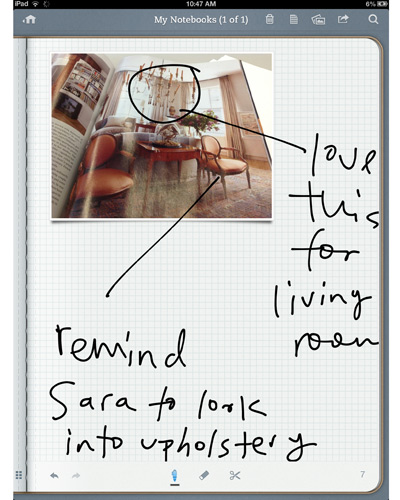
6. My Measures – (7.99 USD)
Talking about site survey I can’t not mention here My Measures – powerful tool for storing and sharing object dimensions. It allows you to significantly save the time as you don’t need to make a detailed sketch of the object first – you can write all the measurements directly on its snapshot. This will allow to avoid any possible miscommunications, because others couldn’t properly read your drawings. The coolest thing about this app is that it allows you to significantly save the time: in order to send your notes to the office which is miles away you will need just few seconds.
7. Houzz (free!)
I presume that all interior designers know about Houzz: CNN called it the “Wikipedia of interior and exterior design”. Over 2000000 high resolution photos will help you to find ideas and inspirations for your project and then store them in your “idea books”. It is very easy to browse pics as all of them are categorized by style, room or product. It is accessible to comment, review and share ideas. If you like particular look, Houzz does all the job of sourcing and will suggest to you all the relevant products, which you can immediately purchase. Also as an interior designer you can create your own portfolio absolutely for free, get feedback and reviews, promote your services. Houzz has a huge database of professionals, so being there is one of the easiest ways to find potential clients.
8. Moodboard – 9.99 USD
Moodboard, as suggests its name, is the application, specifically designed to create professional and neat looking concept boards. With the help of Moodboard your clients will be able to visualise their future home so much easier. You can create custom palettes, download images directly from the web, rotate, overlay and enlarge the pics as well as share your moodboards on the social media.
9. GoDesign – 9.99 USD
Good organization is very important in interior design. Information for each project should be accessible and systematized. This app allows you to do that. All details about clients, projects, items, vendors are categorized in a very concise way and it is very easy to navigate it.
10. Personal Color Viewer by Benjamin Moore (free!)
With Personal Color Viewer you will be able to visualize, how the paint will look in an actual space. You can try various colour combinations in the sample rooms or even upload your own. It is a wonderful tool for interior design students as well, which allows developing design taste and eye for a colour.
11. Magic Plan (free!)
MagicPlan allows you to create the floor plan and do all the measurements only by taking photos of the space. Easiness and quickness are two main advantages of this app. You can export created floor plans in various formats – PDF, JPG, DXF.
12. ColorSnap by Sherin Williams (free!)
With ColorSnap you can capture and store your colour inspirations on the go. It matches colours on the pics you have taken with paints from Sherwin-Williams. You can also adjust the lightness and saturation of the hue and then add it to your palette or save it for later. Sherwin Williams also suggests coordinating colours and you can unite and store them as a single project.
13. SnapShop – (free!)
SnapShop is great visualisation tool. Before buying a new sofa for the living room, make sure that it will look great in there. In order to do that you can simply open the SnapShop, see you room in the camera preview and then drag the image of the furniture you liked. It will look like it stands in the room itself. After that you can save the image or share it with your friends. The catalogue includes furniture from such famous brands as IKEA, Horchow, Crate&Barrel.
Which apps do you use for your interior design needs? Looking forward to hearing from you!